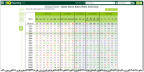Dashboard
The LiveIQ Reporting dashboard gives you an expanded view of restaurant sales data that helps you keep your finger on the pulse of your business on a daily basis. The screen that appears as your home page depends on the settings of your LiveIQ user preferences.
By default, the dashboard displays the Store Readings report, but you can select a different home page if you wish. The initial screen of the Store Readings report displays the daily totals and averages for all restaurants.
Click the right arrow on the right side of the screen to display the Same Store Sales Ratio Overview, which provides comparative sales ratios that help you evaluate how each of your restaurants is performing.